Home Network
Before I move forward with discussing events on my network and any cool new items I discover that I may want to post on this blog, I figure I would give you an idea of what I have setup as of today as a frame of reference. One thing that I have discovered over the years, though, is that my home lab is very dynamic. The visual diagram below depicts a very basic setup of my LAN. A few things it does not display is the separate (segmented) VLAN I have setup for all my IoT devices, a number of wireless devices that I have on my default VLAN (Roku, smartphones, tablets, printers, etc.) and the Tailscale network running on some of my nodes. In regards to the Tailscale network, just know that a few of the devices displayed below have services running that are only available on my Tailscale network (e.g. Nextcloud, Rustdesk). I am sure there is room for improvement and there are probably a few things I am doing wrong. But I am learning something new almost every day and that is why I find my LAN can be so dynamic.
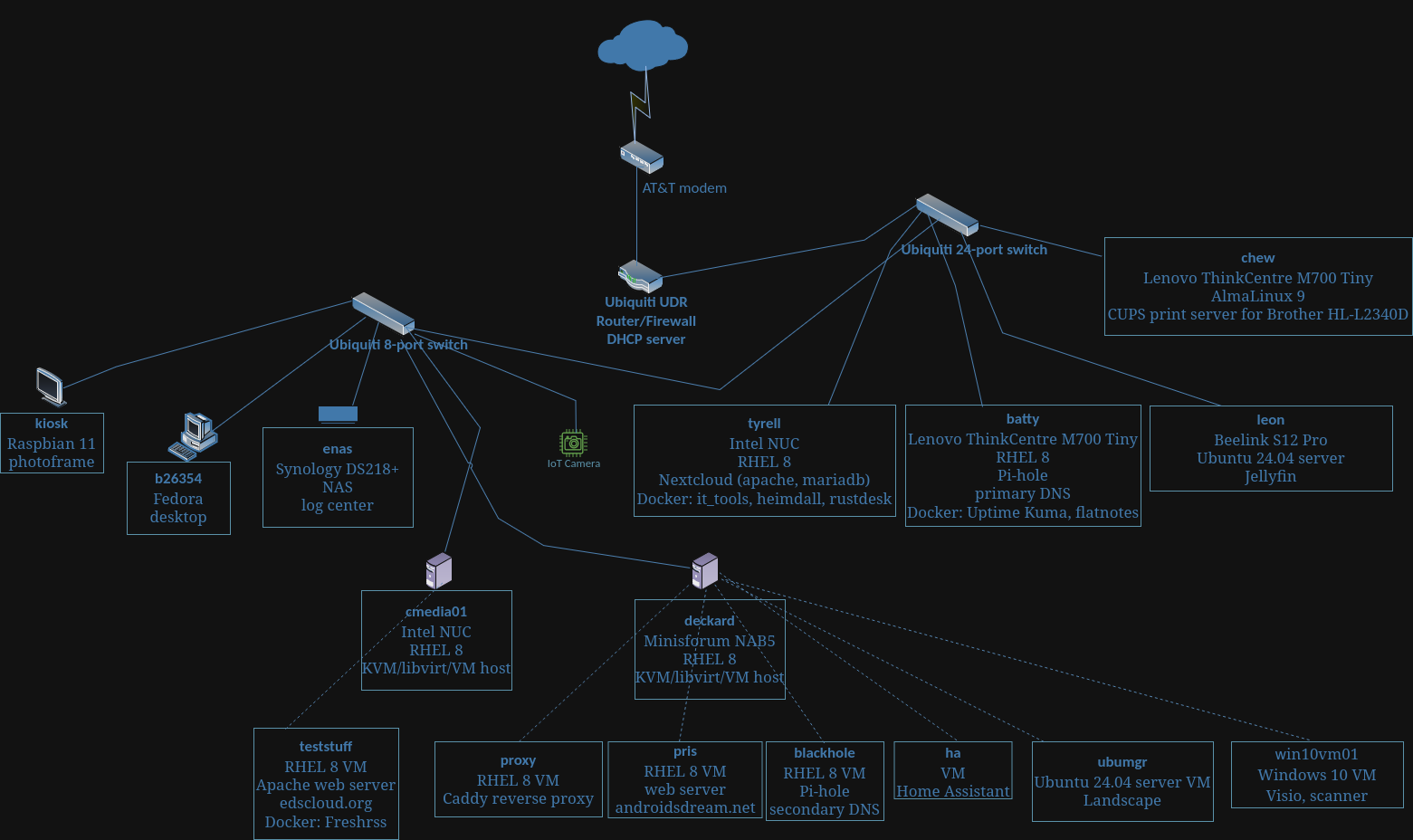
NOTE: If you are not familiar with Tailscale I highly recommend checking it out and trying it for yourself. I’m sure you can find plenty of resources online but here is a video I found that explains it pretty well: TailScale - Your Own Virtual Private Network
Another good video on the Tailscale channel: How to get started with Tailscale in under 10 minutes